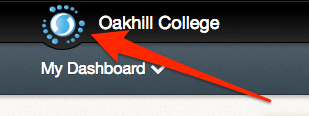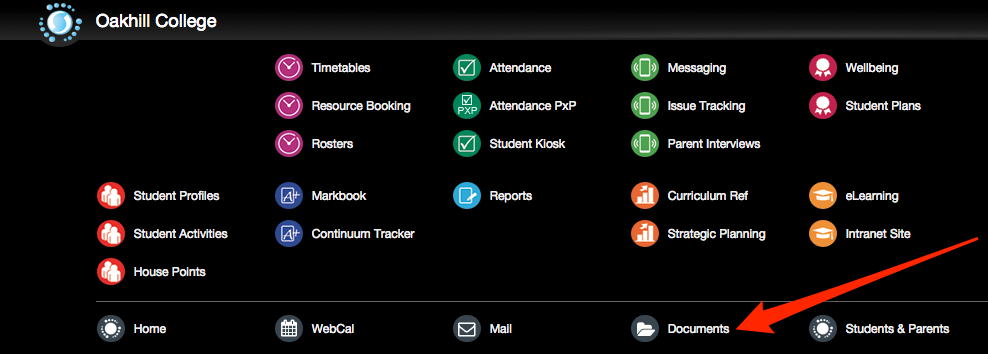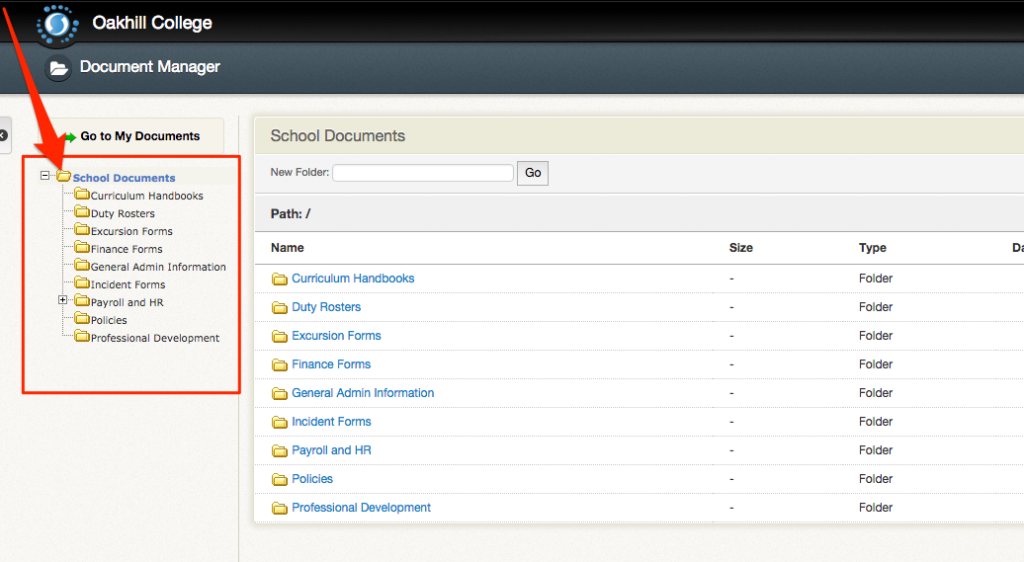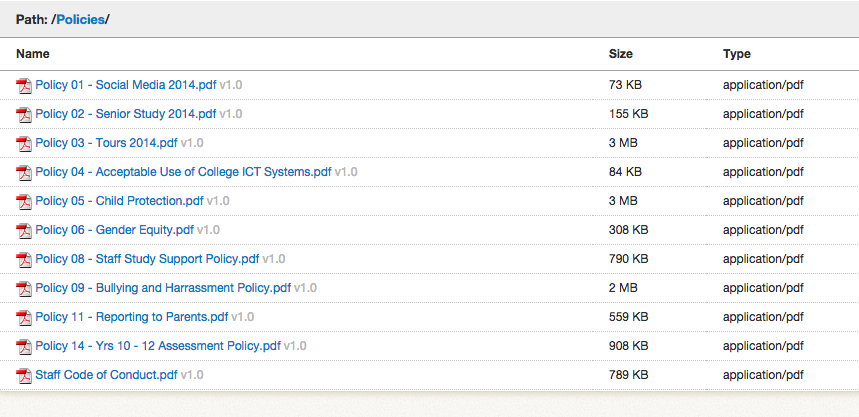This article will take Staff through the process of locating the current repository of policies, forms and documentation relating to Staff at Oakhill College.
1. Log into Sentral via the following web address: http://sentral.oakhill.nsw.edu.au/ and locate the Sentral logo in the top left hand corner shown below.
2. After clicking this once, a dropdown menu of options will appear. As shown below. You will notice a “Documents” option in the bottom row, highlighted below. Clicking this will take you to the Staff Documentation Repository.
3. Once you have clicked the above option, you will be taken to a window which will have a number of folders on the left hand panel. Depending what documentation you are looking for, click the appropriate option.
4. Once you have selected the appropriate folder, you will see the list of available documentation for download on the right hand side of the page. As shown below.
Should you have any issues with this, please email the ICT Helpdesk by using the following link: Email the Helpdesk