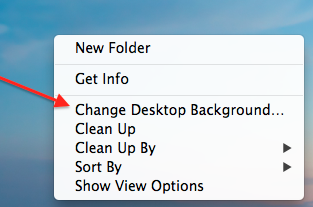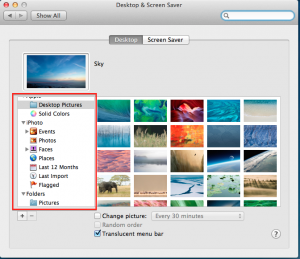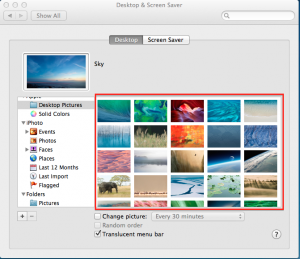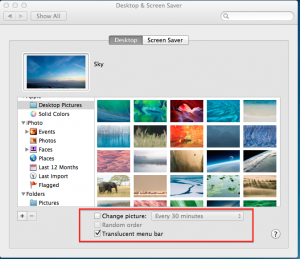This guide will lead you through the process of changing your Desktop Background on a Macbook.
1. Right Click on your a vacant location, anywhere on your Desktop and select the Change Background option on the drop down menu, as shown below.
2. Select a File Location in the left hand menu or browse the images provided as shown below.
3. Once you have selected, there are a number of additional options below the selected image which can be modified to your requirements as shown below.
Once this has been done, you can close the Desktop & Screen Saver window and your Desktop Background will have changed.
Should you have any issues with this, please email the ICT Helpdesk by using the following link: Email the Helpdesk