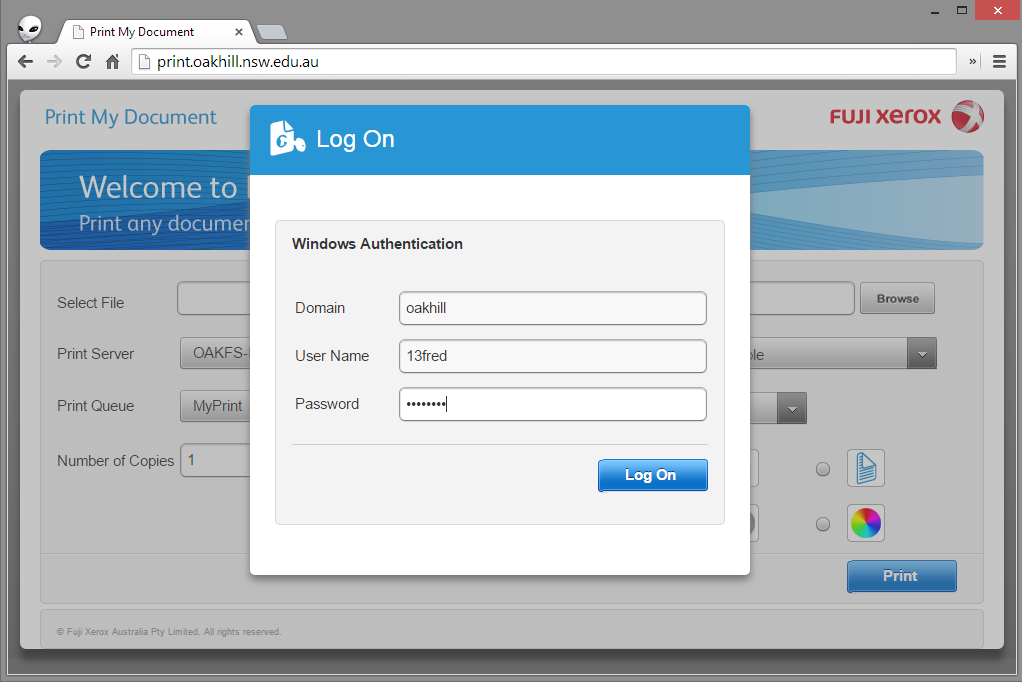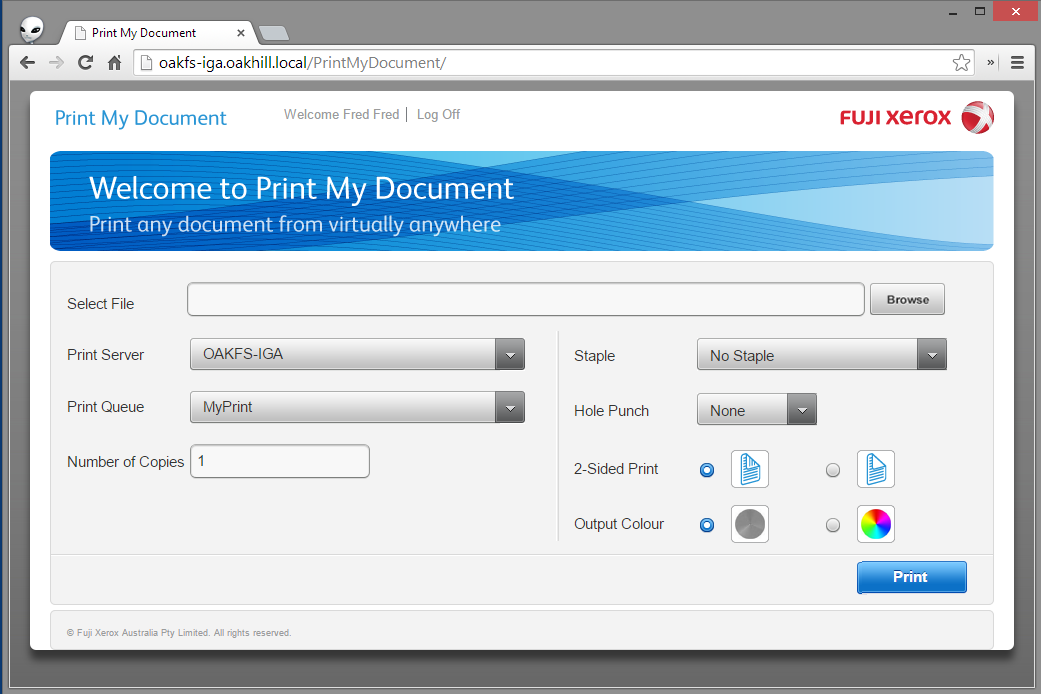Go to the following link: http://print.oakhill.nsw.edu.au
You will be prompted with login authentication, please enter your school user credentials:
Domain: oakhill
Username: school username (e.g. 13fred)
Password: school password
You will now be prompted to upload a document and configure print settings
Once selected document to print and configured settings click on the “Print” option
You document will be uploaded and added to the MyPrint Queue on “Hold” to be released on any multifunction printer
NOTE: Please ensure you have sufficient funds on your student card to release the print job.
Should you have any issues with this, please email the ICT Helpdesk by using the following link: Email the Helpdesk