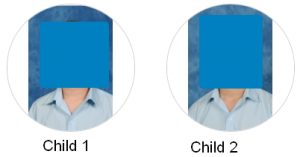The instructions below assume that you have already created a portal account.
- Login to your portal account (https://sentral.oakhill.nsw.edu.au/portal)
- A page will open with a photograph of your child or children, as shown below.
Note: if no photograph appears then you have not yet entered your child’s student key in the portal.
- Click on the photo of the child whose information you want to view.
- To change to another child, click the far-right arrow in the ‘dashboard’ strip at the top of the screen and select the other child’s name from the dropdown list.
Should you have any issues with this, please email the ICT Helpdesk by using the following link: Email the Helpdesk