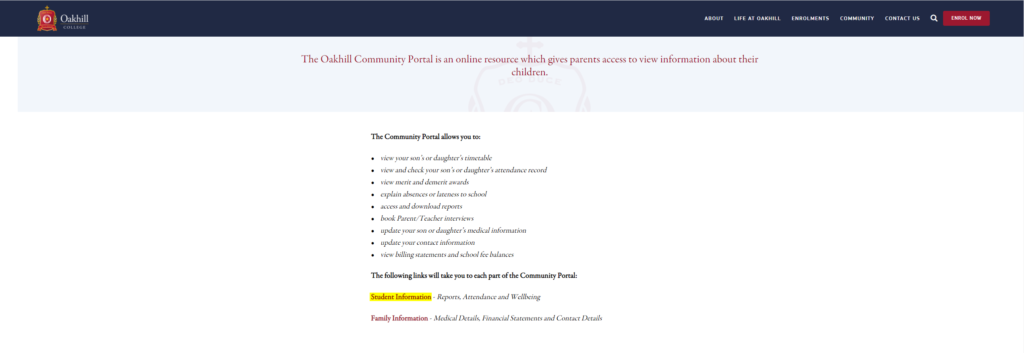The Student Information Portal – What is it?
The Student Information Portal is part of the College’s student management system and is the place parents can go to access College-related information about their children.
The portal is web-based and can be accessed via the Oakhill College Community Page using the following link – https://www.oakhill.nsw.edu.au/community-portal. You will need to scroll down the page and select the Student Information option to access the Portal.
While most browsers will work, the site is optimised for Google Chrome so the use of that browser is recommended.
For access, parents will require:
- An email from the College with their Username (Email Address). A link within the email will redirect you to create a password for your account.
- The student key(s) to link their logins to their children at the College.
The portal offers parents a number of online services, including access to their child’s academic results and reports, attendance records, timetables, and merit & demerit awards. It’s also used for making appointments with teachers on the occasion of Parent-Teacher Interview evenings. Explanations for a child’s absence from school (or lateness to school) can also be made conveniently, online, through the portal.
Should you have any issues with this, please email the ICT Helpdesk by using the following link: Email the Helpdesk