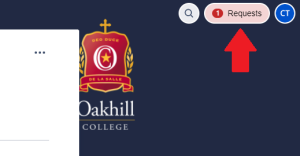This article will lead your through the process of viewing your Request History on the ICT Helpdesk portal.
1. Log into the ICT Helpdesk Portal: https://service-oakhill.atlassian.net/servicedesk/customer/portals. This may require you to authenticate. If so, use your school login details.
2. In the top right hand corner there will be an area that shows your requests, as indicated by the arrow. From here you can see any updates/progress with your helpdesk tickets.
Should you have any issues with this, please email the ICT Helpdesk by using the following link: Email the Helpdesk