Clickview Online
This guide will lead you through the process of how to access Clickview Online
Navigate to the login page via https://online.clickview.com.au/
Follow the prompts to sign in. Use your school username and password. This is the same user name and password you use for logging into the school network.
Click the ‘Sign in‘ button.
Once logged on you should have access to the ClickView Online Homepage.
ClickView Online has the following services available:
- Libraries
- Exchange
- Workspace
- Playlists
- TV
Library:
- Browse video content added into Oakhill College ClickView Library
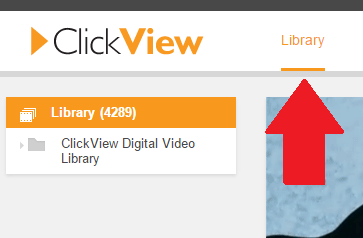
Exchange:
- Browse the global video content library for ClickView
- Access other schools video content libraries
- Recorded educational shows from television to access on demand
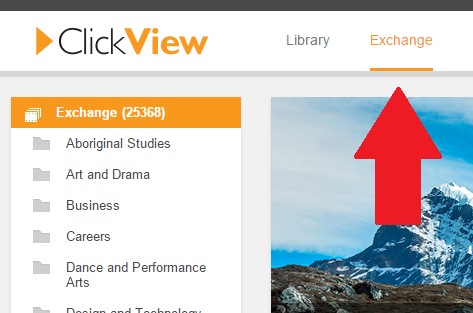
Workspace:
- Workspace is for organising/creating personal video content.
- Record videos and store in the cloud (alternative to YouTube)
- Copy existing ClickView video content and edit e.g. Presentations, Video Clips
- Upload videos for students to watch later at own pace (Homework) share links to Virtual Classrooms e.g. Google Classrooms
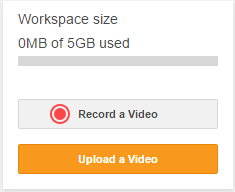
Playlists:
- Create playlists for lessons
- Build video resources to use
- Create a Watch Later list
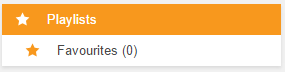
Should you have any issues with this, please email the ICT Helpdesk by using the following link: Email the Helpdesk

