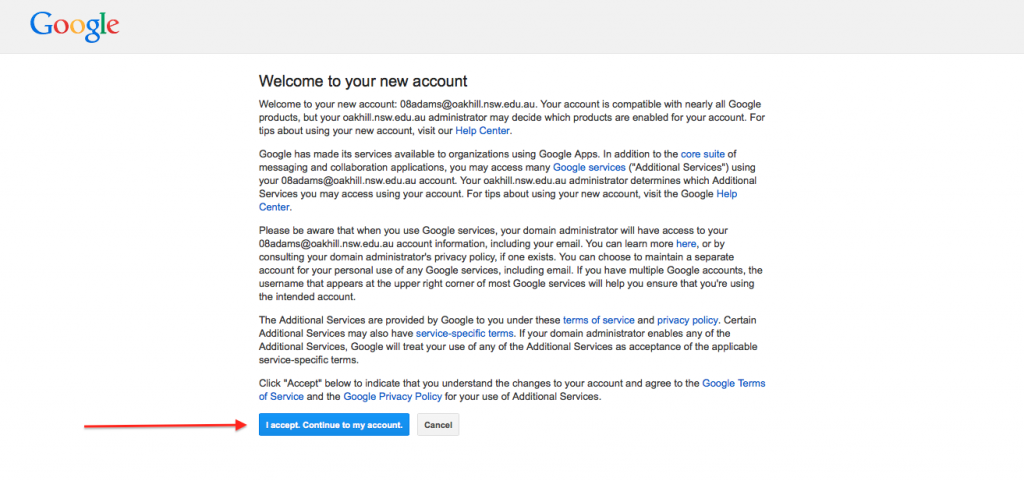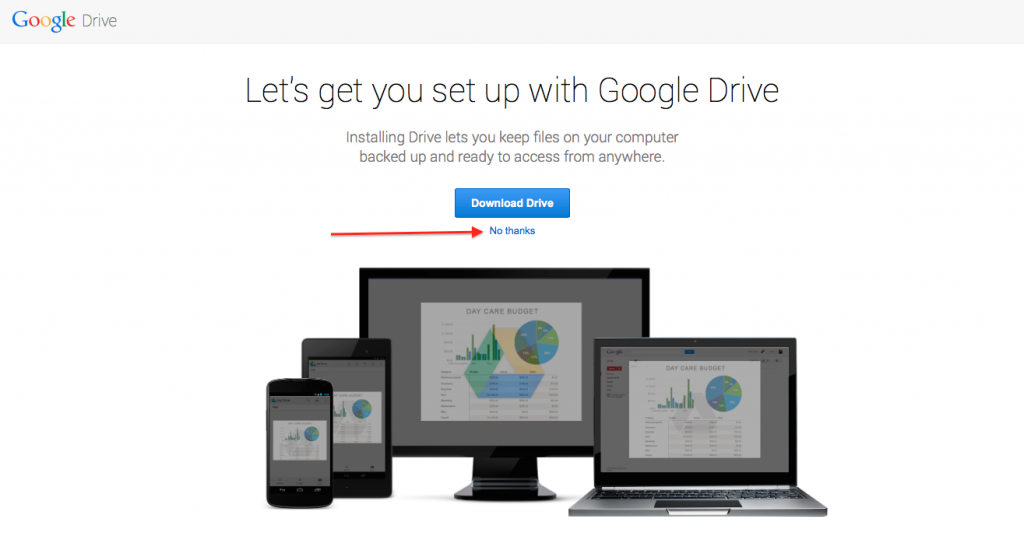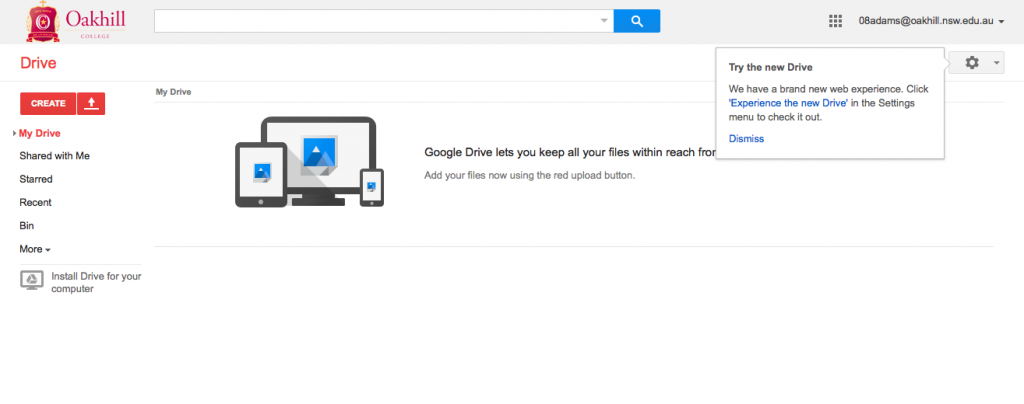This guide will lead you through the process of activating your Google G-Suite account associated with your College Email Address.
1. Open Google G-Suite with the following link:
https://drive.google.com/a/oakhill.nsw.edu.au/
Upon doing so, you will be taken to the following page.
2. Login with your College email credentials.
3. Upon completing Step 2, you will be asked to Accept a number of Terms & Conditions, please Read them Carefully and Press Accept, as shown below.
4. You will then be taken to a “Download Google Drive” Page, please ignore this and select “No Thanks”, as shown below.
5. You will then be taken through to your Google Drive where you will be able to start Creating, Editing and Sharing Documents with your Colleagues at Oakhill College. As shown below.
Please Note, In order to Access your Google G-Suite on other devices and at home, you will be able to log in with the following information:
Username: Your College Email Address
Password: Your College Password
Should you have any issues with this, please email the ICT Services Helpdesk by using the following link: Email the Helpdesk