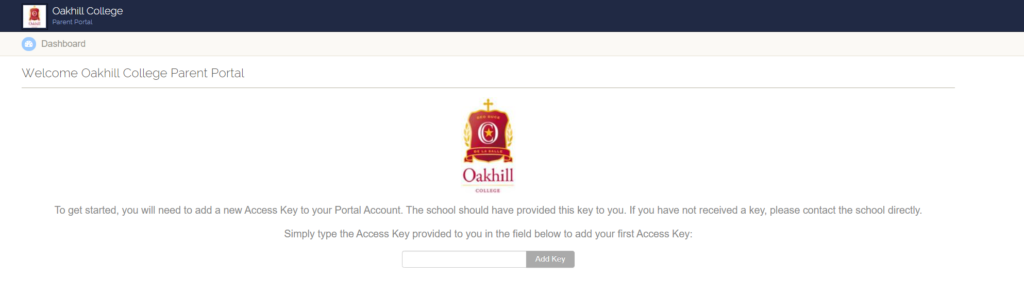| Add Your Access Key(s)
After signing-in to Student Information Portal for the first time, for each child you have at the College, enter the access key that was sent you by email. Notes: Every child has their own, unique student access key. So, for example, if you have three children at Oakhill, the College will send you three separate emails with an individual (and unique) access key for each child. In this example, a parent would then add each of these keys to gain portal access for all three children. Access keys are sent by email to your email address in the College’s database. It’s important, therefore, that you keep our records up-to-date by notifying us of any changes to your email address. The best way to do that is to login to the Family Information Portal using the following link and update your email address from the “My Details” section. https://community.oakhill.nsw.edu.au/ Sometimes spam filters can mistake legitimate email as spam and consign it to the junk folder. If you have not received an email from the school with details of your access keys please look in your junk folder in case it has been put in there by your spam filter. There is also detailed information on adding student access keys in the Student Information portal printed in the Parent Information Handbook. |