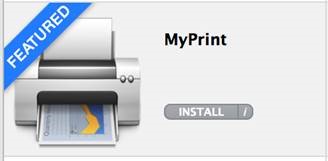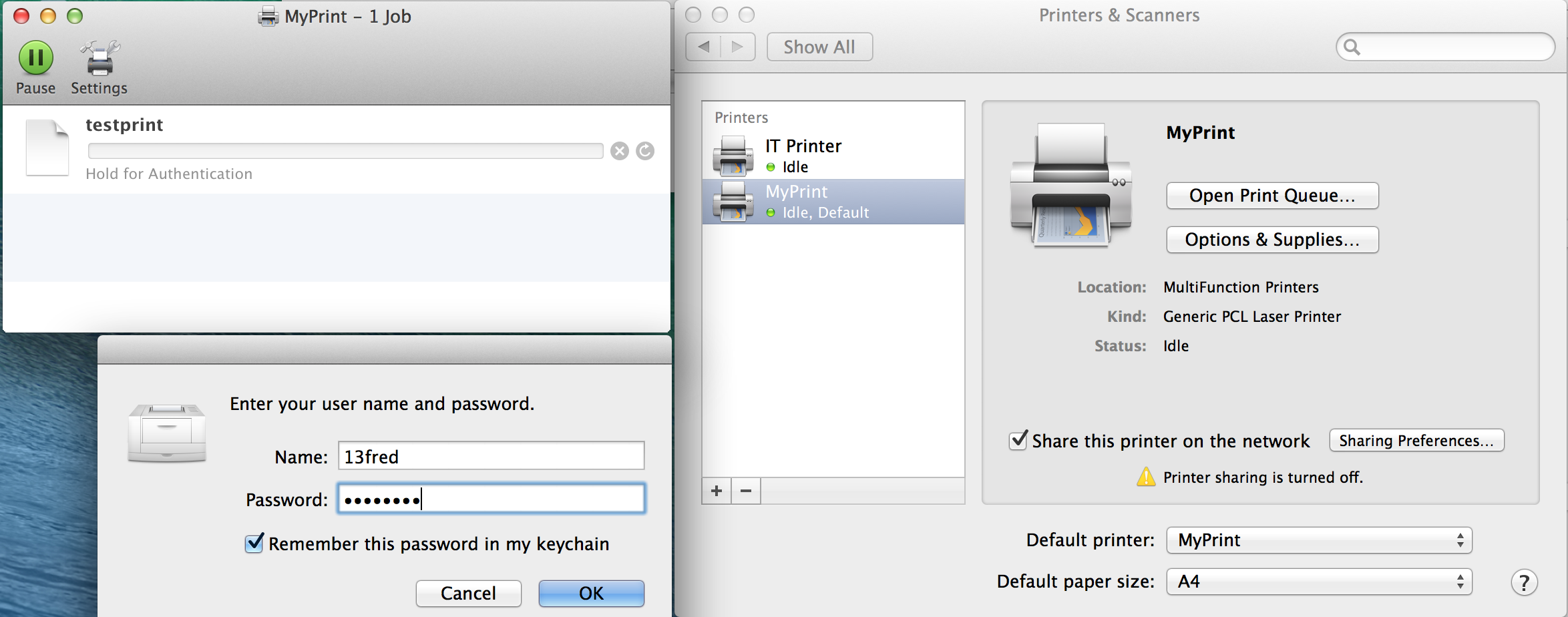Windows
There is a printer called MyPrint in the available printers list if the computer is a Oakhill managed computer
You can send documents to the MyPrint to be Added to the printer queue, these jobs will need to be released by the user.
Mac
The MyPrint is an available printer in Self Service if the computer is a Oakhill mananged computer
Self Service
The first print job you send to the printer will be on Hold
The Printer will need to use your school user credentials to be associated with your school user credentials
Note: Tick “Remember this password in my keychain” so that your jobs will be automatically sent to the MyPrint queue to be release
Should you have any issues with this, please email the ICT Helpdesk by using the following link: Email the Helpdesk