How to Explain Your Child’s Absence from School Online (through the Parent Portal)
These instructions assume that you have already created a Parent Portal account and entered the student access key for your child. If you haven’t done so, please refer to the article ‘Sentral Parent Portal Access – Step-by-Step Guide’.
To explain an absence from school online:
1. Login to the Parent Portal (https://sentral.oakhill.nsw.edu.au/portal)
2. At the top of the window, click on the ‘Absences’ link
![]()
Note: if there is any unexplained absence that requires your attention, a number will appear next to the ‘Absences’ link. In the example below, there are two absences that still await an explanation.
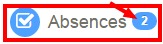
3. In the next window, select any listed unexplained absence and then click on the ‘Explain Absences’ button.
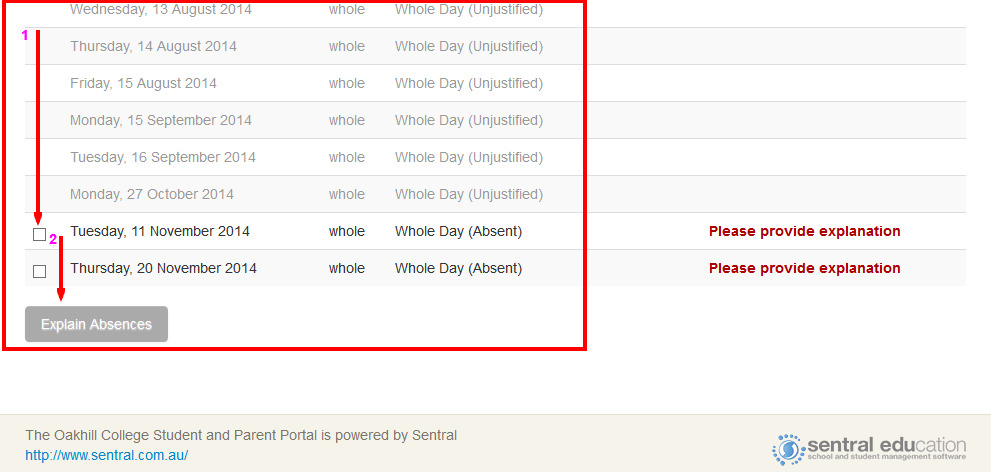
4. Give a brief description explaining your child’s absence and then click on the ‘Send Explanation’ button.
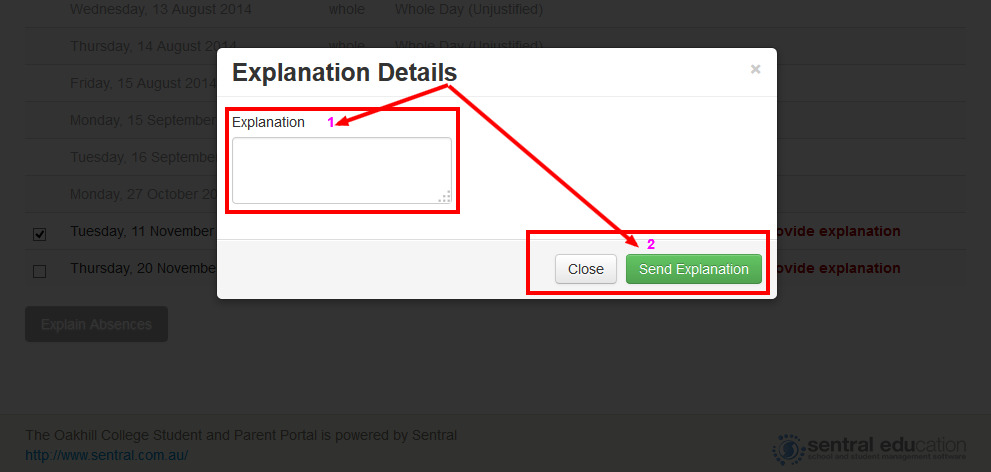
Should you have any issues with this, please email the ICT Helpdesk by using the following link: Email the Helpdesk
