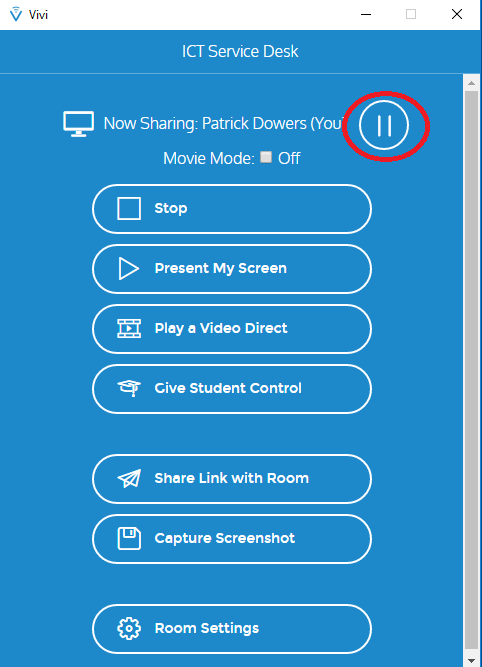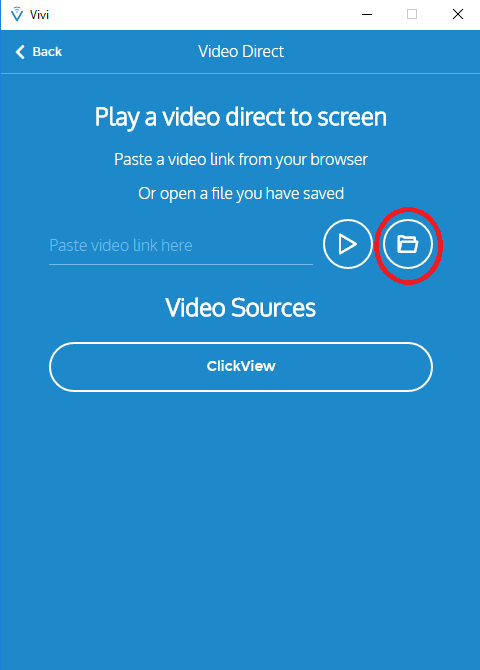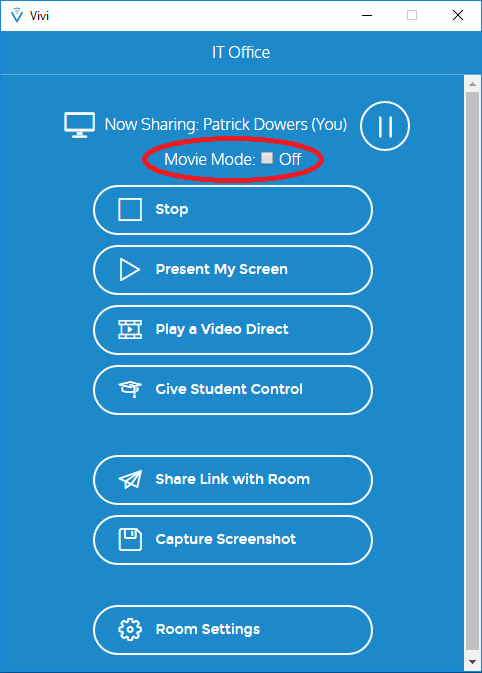You may have noticed, there has been some changes to your Vivi app.
The latest Vivi Update now includes some new features aim to enhance your Vivi experience in the Classroom.
Some of these Features Include:
Pause (Freeze) Screen
Pause Screen allows teachers to pause static content on the main screen while continuing to use their device. This way teachers can leave important notes or homework instructions on one screen for student reference, while continuing to perform their own work.