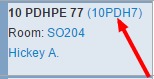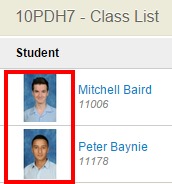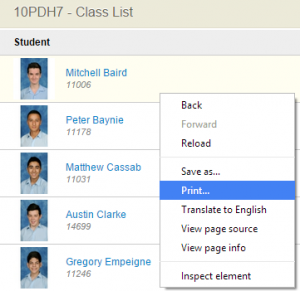How to Print Class Roll with Student Photos
- Login to Sentral
- Go to your timetable (Sentral -> Timetables ->Teacher -> then enter your surname and select your name)
- Click on the class code (blue link in timetable –eg. 10PDH7)
Your class list will now be presented with student photos (as shown below).
- Right-click on the page and click ‘Print’
Should you have any issues with this, please email the ICT Helpdesk by using the following link: Email the Helpdesk