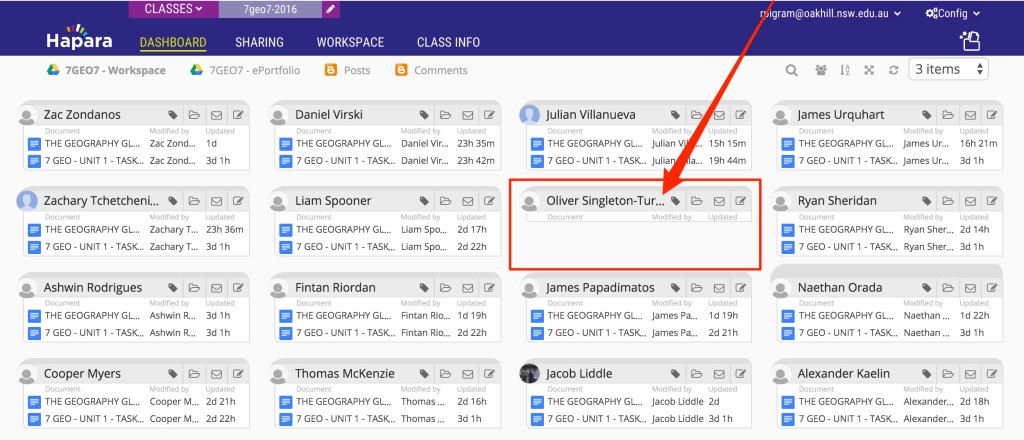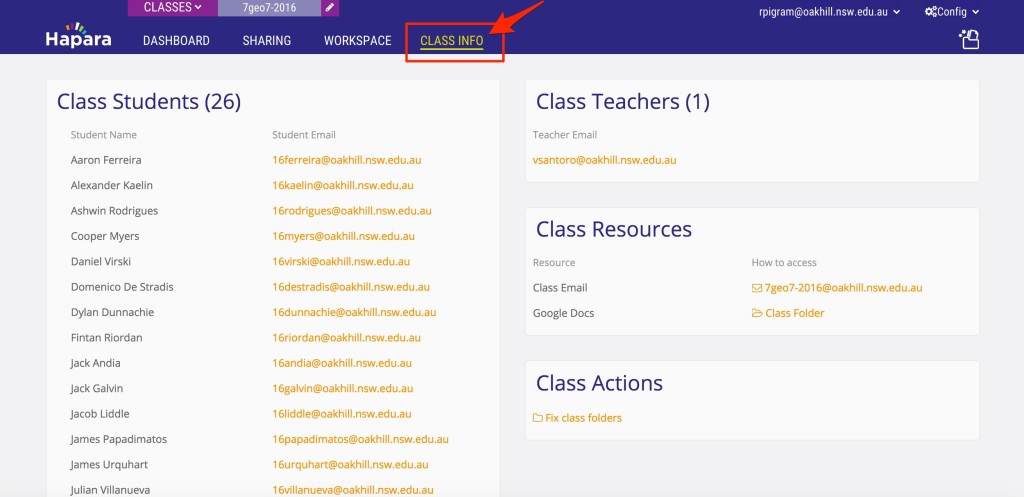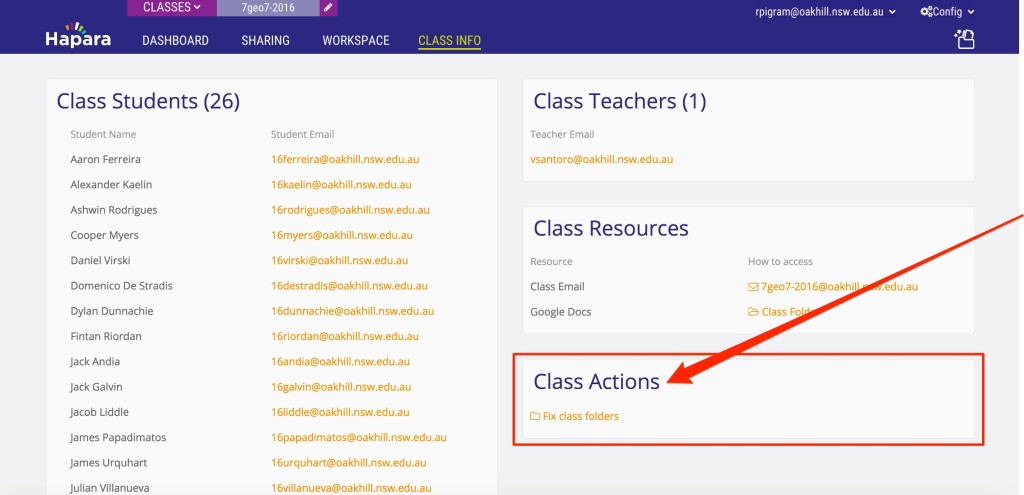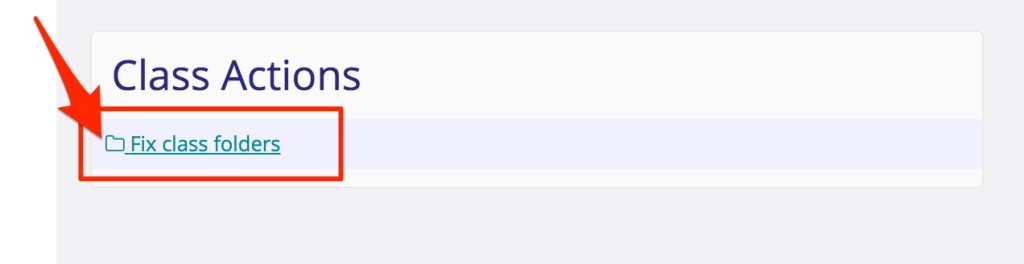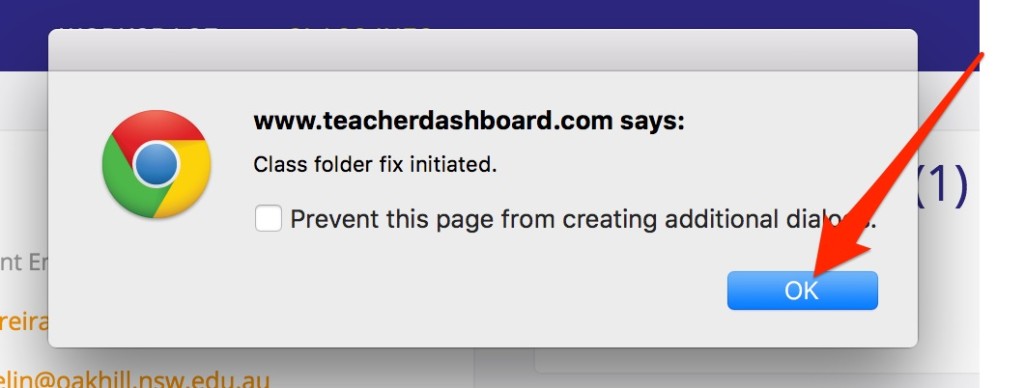This article will take you through the process of resolving missing Hapara Teacher Dashboard folders in particular student’s Google Drive accounts.
- Students who do not have the particular folders for your class will appear in your Teacher Dashboard as shown below.
2. In order to resolve this issue, you will be required to run a “Fix Class Folders” command. This can be done by clicking on the “Class Info” tab, shown below.
3. Locate the “Class Actions” header in the bottom right hand corner of the page. Shown below.
4. Click “Fix Class Folders” inside this section. Shown below.
5. Follow the prompts by clicking “OK” on the two (2) pop up boxes which will appear in the order shown below.
A)
B)
Overall, the process will take approximately 15-25 minutes to complete depending on the number of students experiencing this issue in your class.
Any work shared to the entire class will need to be again shared with the students who were missing the folders at the commencement of the synchronization.
Should you have any issues with this, please email the ICT Helpdesk by using the following link: Email the Helpdesk